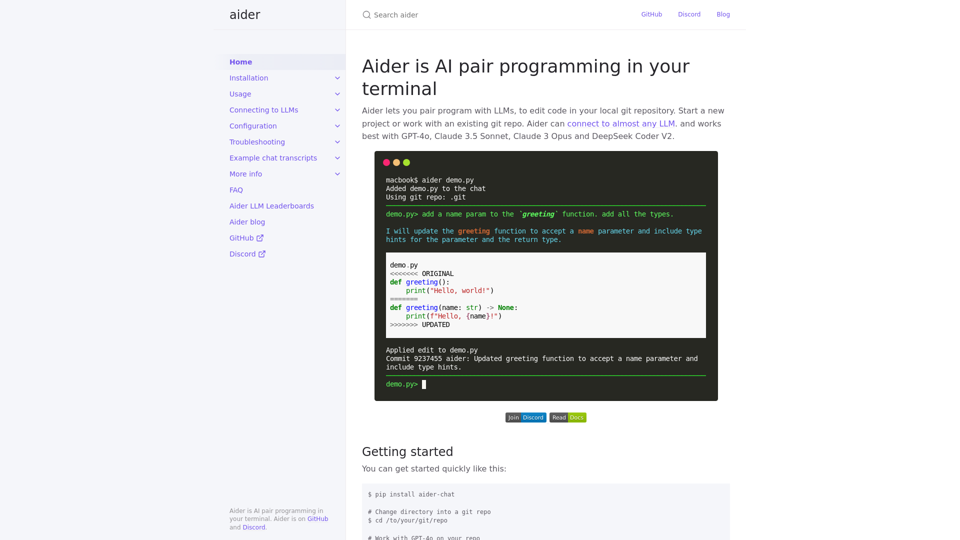What is aider?
aider is AI pair programming in your terminal. It allows you to pair program with LLMs to edit code in your local git repository. Start a new project or work with an existing git repo. aider can connect to almost any LLM.
Features of aider
Run aider with the files you want to edit
You can run aider with the files you want to edit: aider <file1> <file2> .... Ask for changes, such as adding new features or test cases, describing a bug, pasting in an error message or GitHub issue URL, refactoring code, or updating docs.
aider will edit your files to complete your request
aider will edit your files to complete your request. It automatically git commits changes with a sensible commit message.
aider works with most popular languages
aider works with most popular languages: python, javascript, typescript, php, html, css, and more…
aider works best with GPT-4o and Claude 3 Opus
aider works best with GPT-4o and Claude 3 Opus and can connect to almost any LLM.
aider can edit multiple files at once for complex requests
aider can edit multiple files at once for complex requests.
aider uses a map of your entire git repo
aider uses a map of your entire git repo, which helps it work well in larger codebases.
Edit files in your editor while chatting with aider
Edit files in your editor while chatting with aider, and it will always use the latest version.
Pair program with AI
Pair program with AI.
Add images to the chat
Add images to the chat (GPT-4o, GPT-4 Turbo, etc).
Add URLs to the chat
Add URLs to the chat and aider will read their content.
Code with your voice
Code with your voice.
How to use aider?
You can get started quickly like this:
$ pip install aider-chat
# Change directory into a git repo
$ cd /to/your/git/repo
# Work with GPT-4o on your repo
$ export OPENAI_API_KEY=your-key-goes-here
$ aider
# Or, work with Anthropic's models
$ export ANTHROPIC_API_KEY=your-key-goes-here
# Claude 3 Opus
$ aider --opus
# Claude 3.5 Sonnet
$ aider --sonnet
See the installation instructions and other documentation for more details.
Helpful Tips
- aider has the one of the top scores on SWE Bench.
- aider is the best free open source AI coding assistant.
- aider is the best AI coding assistant so far.
- aider has easily quadrupled coding productivity.
- aider's ergonomics are perfect for users.
- aider is really like having your senior developer live right in your Git repo - truly amazing!
- aider is an astounding thing!
- aider is freeing users to do things they felt were out of their comfort zone before.
- aider is stellar.
- aider is the best AI coding assistant users have used.
- aider has allowed users to continue productivity despite physical limitations.
Frequently Asked Questions
- What is aider?
- What are the features of aider?
- How do I use aider?
- What are the benefits of using aider?
- Can I use aider with my existing git repo?
- Can I use aider with any LLM?
- How does aider work with multiple files?
- Can I edit files in my editor while chatting with aider?
- Can I pair program with AI using aider?
- Can I add images to the chat using aider?
- Can I add URLs to the chat using aider?
- Can I code with my voice using aider?