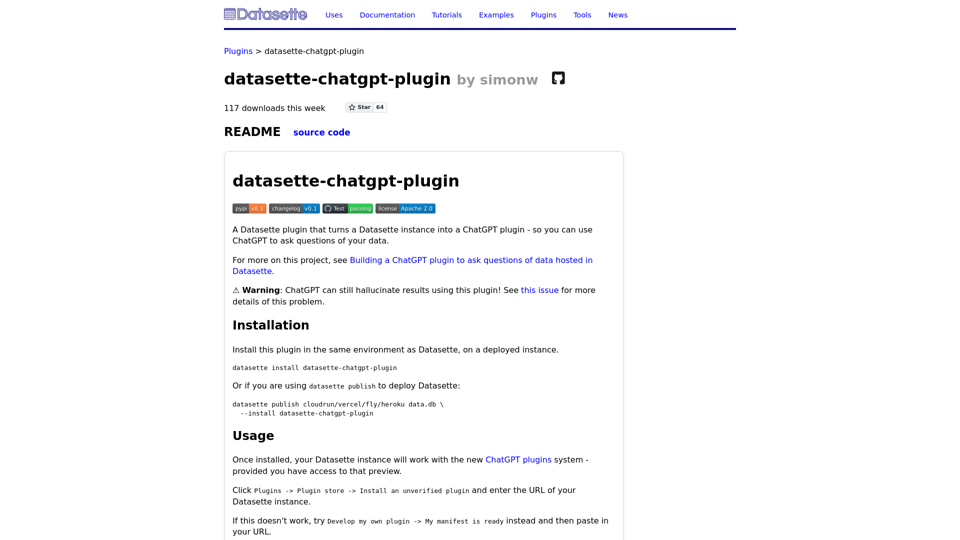What is datasette-chatgpt-plugin?
datasette-chatgpt-plugin is a plugin for Datasette that turns a Datasette instance into a ChatGPT plugin, allowing users to ask questions of their data using ChatGPT.
Features of datasette-chatgpt-plugin
- Allows users to ask questions of their data using ChatGPT
- Exposes a single database, the first database attached to the instance
- Can be installed on a deployed instance or using
datasette publish - Supports the new ChatGPT plugins system
- Can be used to show a list of tables or show the first 10 rows of a table
How to use datasette-chatgpt-plugin
-
Install the plugin in the same environment as Datasette using
datasette install datasette-chatgpt-plugin -
If using
datasette publish, add--install datasette-chatgpt-pluginto the command -
Once installed, click Plugins -> Plugin store -> Install an unverified plugin and enter the URL of your Datasette instance
-
Alternatively, use Develop my own plugin -> My manifest is ready and paste in your URL
-
ChatGPT will discover the plugin by hitting the /.well-known/ai-plugin.json endpoint
-
Ask questions of your data, such as "Show a list of tables" or "Show the first 10 rows of the mytable table"
Development of datasette-chatgpt-plugin
- To set up the plugin locally, checkout the code and create a new virtual environment
- Install dependencies and test dependencies using
pip install -e '.[test]' - Run tests using
pytest
Important Notes
- ⚠️ Warning: ChatGPT can still hallucinate results using this plugin! See this issue for more details of this problem.
- This plugin currently only supports a single database, the first database attached to the instance.