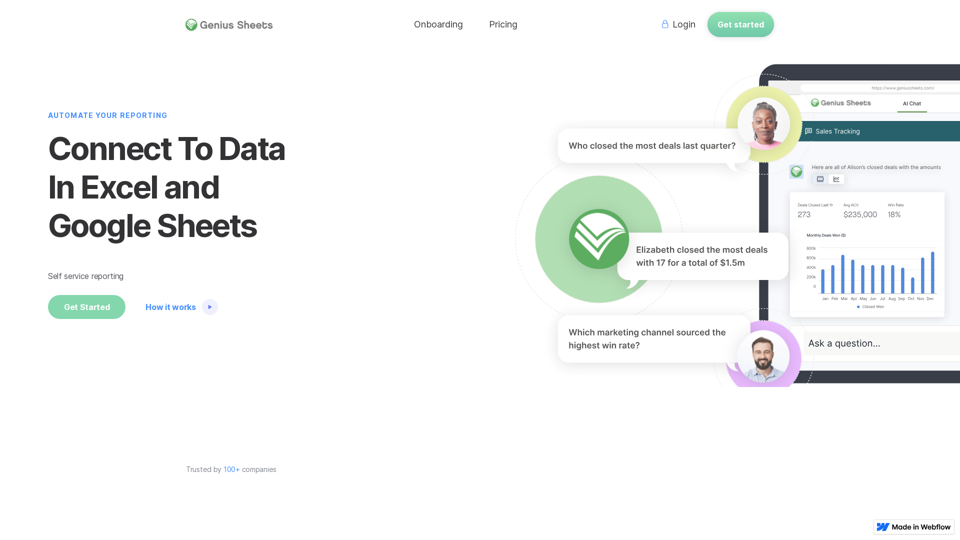What is Genius Sheets?
Genius Sheets is a personal AI data assistant that automates reporting and connects to data in Excel and Google Sheets, providing self-service reporting and conversational AI capabilities.
Features of Genius Sheets
- Trusted by 100+ companies
- Conversational AI: Talk to Genius Sheets as if you were talking to a coworker
- Enterprise Security: Built for enterprise security standards - keeping your data safe
- Easy to Use: No SQL or Python required
- Native Interface: Connect to your data in our WebApp, Slack or Teams
- Integrations with all major data sources
- Use custom formulas to connect to your data
How to Use Genius Sheets
Genius Sheets provides a user-friendly interface to connect to your data and automate reporting. With its conversational AI capabilities, you can talk to Genius Sheets as if you were talking to a coworker. Use custom formulas to connect to your data and get started with self-service reporting.
Pricing of Genius Sheets
Genius Sheets offers a subscription-based pricing model. You can view the pricing details on our website and subscribe to our affordable products.
Helpful Tips for Using Genius Sheets
- Use Genius Sheets to automate your reporting and save time
- Leverage the conversational AI capabilities to get answers to your data-related questions
- Take advantage of the enterprise security features to keep your data safe
- Integrate Genius Sheets with your existing data sources for seamless reporting
Frequently Asked Questions
- What is Genius Sheets? Genius Sheets is a personal AI data assistant that automates reporting and connects to data in Excel and Google Sheets.
- How do I get started with Genius Sheets? You can get started with Genius Sheets by signing up on our website and following the onboarding process.
- Is Genius Sheets secure? Yes, Genius Sheets is built for enterprise security standards - keeping your data safe.
- Can I use Genius Sheets with my existing data sources? Yes, Genius Sheets integrates with all major data sources, including Excel and Google Sheets.