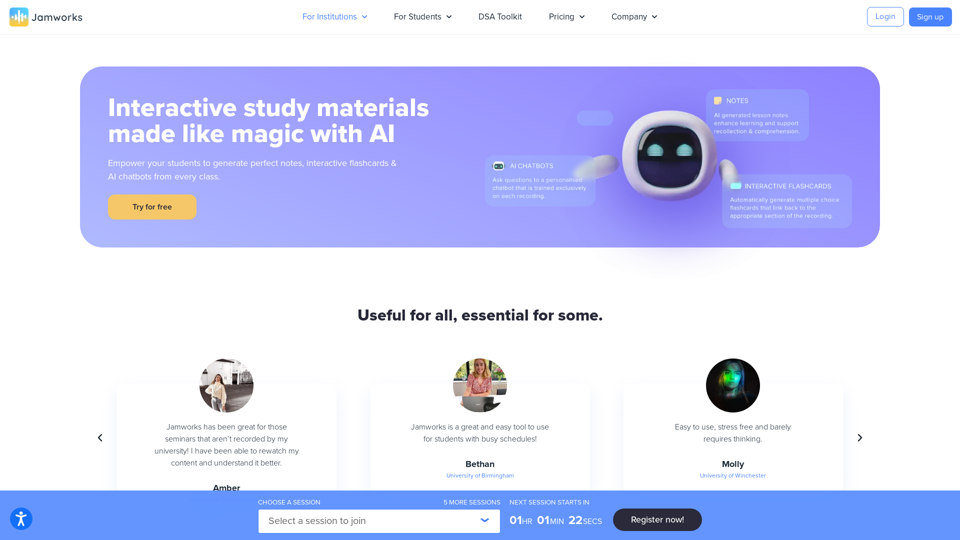What is Jamworks AI Note Taking App?
Jamworks AI Note Taking App is an innovative platform that empowers students to generate perfect notes, interactive flashcards, and AI chatbots from every class. It is designed to support disabled and neurodivergent students, making education more inclusive and accessible.
Features of Jamworks AI Note Taking App
Intelligent AI
Jamworks AI captures information in real-time, allowing students to mark and generate notes even if they zone out or lose concentration.
Interactive AI
The platform creates magical learning experiences with flashcards that link directly to lesson clips and AI chatbots trained exclusively on class content.
Inclusive AI
Jamworks builds an inclusive campus with next-generation note-taking and revision software, empowering each and every student to feel that they belong.
How does Jamworks AI Note Taking App work?
Records entire lectures, seminars, and study meetings: Reduces stress and anxiety related to missing out or keeping up with the information being delivered.
Automatically detects topics and creates chapters: Makes it easy for students to recap moments they didn’t understand or revisit topics they’re most interested in.
Summarizes each chapter and key points from the class: Aids comprehension with bite-sized summary notes and key points with explanations and bullet points.
Generates flashcard questions from the chapters: Aids revision with interactive flashcards that allow students to check answers and revisit specific sections of the class.
Trains an AI chatbot exclusively on each class: Allows students to ask questions about the class, explore topics in more depth, or repeatedly ask about topics they don’t understand.
Helpful Tips
- Jamworks syncs across all devices: mobile, tablet, laptop, desktop, and web.
- Supports multiple languages: 26 languages, including Chinese, Danish, Dutch, English, and more.
- Integrates with all major Learning Management Systems and assistive technology solutions.
- Available as individual licenses or site-wide licenses.
Frequently Asked Questions
Is it sold as licenses or site-wide?
Both! Jamworks is available as individual, bulk, or site-wide licenses.
What if there is a lot of noise in the class for the mic to pick up?
Our audio goes through background noise removal, tonal boosting, and keyword detection to ensure accurate transcription.
Can it pick up other languages?
Yes! Jamworks supports 26 languages.
Is the chatbot safe?
The chatbot is completely safe, trained to be an educational assistant, and only works with class content.
Can the chatbot answer anything?
The chatbot can answer questions based on class content, but will not generate essays, form opinions, or be inappropriate.
How accurate are the live captions?
Our live captions have an average 95% word accuracy rate.
Does it integrate with my VLE?
Jamworks integrates with Canvas, Moodle, Blackboard, and Brightspace, and can work with other VLEs during the pilot.
Is it a mobile app?
Jamworks is a desktop, tablet, web, and mobile application.