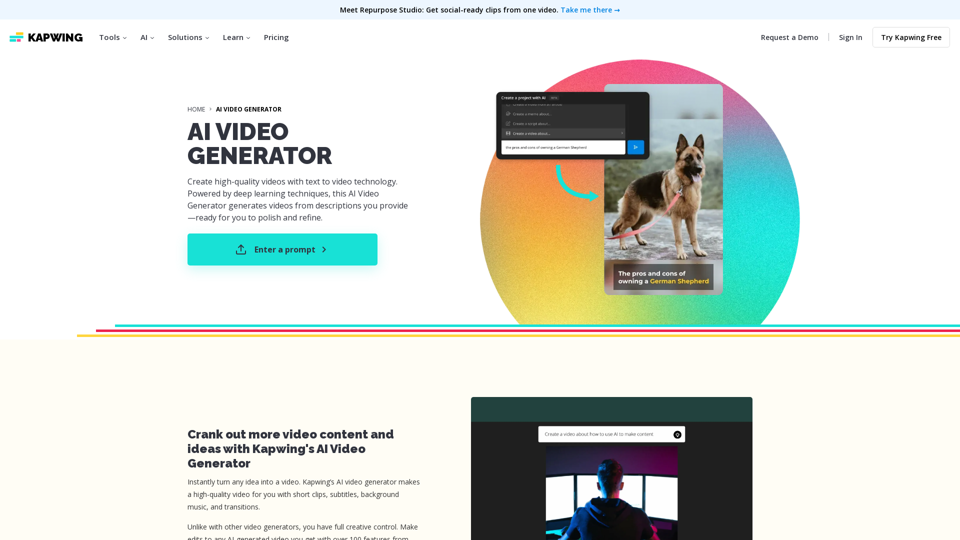What is Kapwing AI Video Generator?
Kapwing AI Video Generator is an AI-driven platform that provides access to a vast array of AI technologies for various video creation needs. With Kapwing, you can generate high-quality videos from descriptions you provide, ready for you to polish and refine.
Features of Kapwing AI Video Generator
- Text-to-Video Technology Kapwing's AI Video Generator uses deep learning techniques to generate videos from descriptions you provide.
- Full Creative Control You have full creative control over the generated video, with over 100 features from the built-in video editor.
- Customizable Subtitles Kapwing offers a smart feature that automatically captions videos, so you don't need to manually type out closed captioning or subtitles every time.
4. Document to Video AI
Kapwing's Document to Video AI scans written content and creates a high-quality video for you, summarizing all the key points in your document.
5. B-Roll Generator
Kapwing's B-Roll Generator feature scans your rough cut video and provides you with studio-grade stock footage and graphics to complete your video.
6. Text-to-Speech Features
Generate AI voices for the AI videos you've edited, perfect for explainer videos, training videos, or faceless voiceover videos.
How to Use Kapwing AI Video Generator
- Open Kapwing AI Start a new project and open AI tools by clicking on the lightbulb icon in the top left-hand corner of the editor.
- Describe Your Video Enter a video topic and describe video elements in full detail. Then, select the size, text style, and duration of your video.
- Generate a Video Click "Generate video," and Kapwing's AI will create a high-quality video for you.
4. Edit and Refine
Make any necessary edits to your AI-generated video, and then export it to upload anywhere.
Helpful Tips
- Provide Detailed Descriptions The more detailed your description, the better the generated video will be.
- Experiment with Different Styles Try out different text styles, background music, and transitions to find the perfect fit for your video.
- Use Kapwing's Document to Video AI Instantly change the format of any block of text into a high-quality video.
Frequently Asked Questions
- How do people make AI-generated videos? There are many online tools powered by artificial intelligence (AI) to create video content, including Kapwing and Synthesia.
- What is the AI that turns text into video? Kapwing's AI Video Generator uses deep learning techniques to generate videos from descriptions you provide.
- How do I make a video from text? Easily make a video from text by typing out an idea in Kapwing's AI Video Generator, selecting the video format, and clicking "Generate video."
4. Can I edit AI-generated videos in Kapwing?
Yes! You can generate video with AI in Kapwing and make any additional edits needed all in one place.