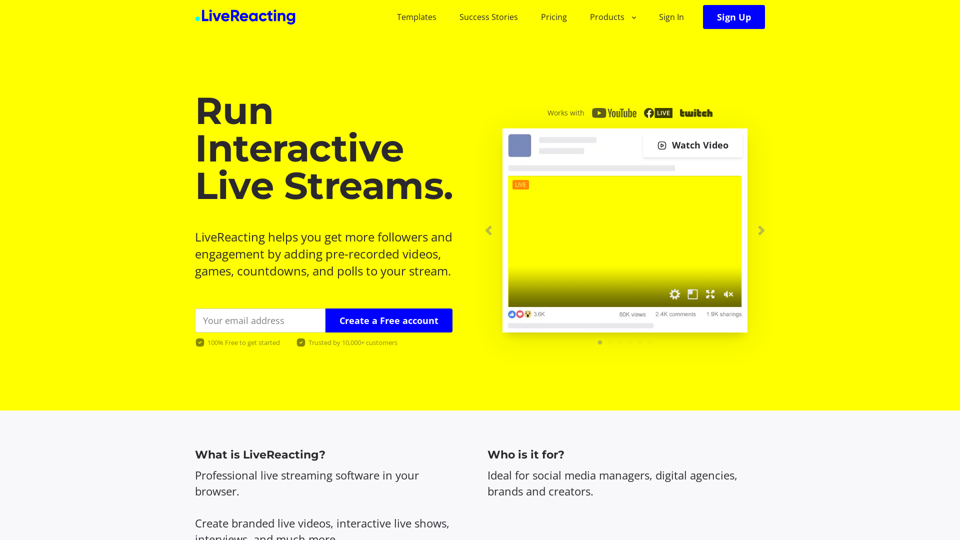What is LiveReacting?
LiveReacting is a professional live streaming software in your browser that helps you create branded live videos, interactive live shows, interviews, and much more. It allows you to stream to Facebook, YouTube, Twitch, and other platforms.
Features of LiveReacting
Interactive Features
- Pre-recorded videos: Schedule any pre-recorded video and publish it as if it's live
- Countdowns: Limit special offers or build anticipation for your event with a live countdown
- Trivia game: Add interactive games and quizzes to your live stream
- Word Search game: Add a real-time customizable word search game to your live stream
- Wordict game: Add a real-time customizable Wordle-like game to your live stream
- Last Comment Wins game: Add a real-time customizable Last Comment Wins game to your live stream
- Closest Guess game: Add a real-time customizable Closest Guess game to your live stream
- 24/7 live channel: Make your own custom 24-hour Live channel
- Polls: Add a poll to connect with your audience
- Giveaway: Add a giveaway to your live stream
- AI host: Let AI run your Live Show
Customization
- Branding & Customization: Customize your broadcast to align with your brand identity
- Templates: Build your live show with one click with our premade templates for any need
- Multistreaming: Multistream your broadcast to all destinations at the same time
How to use LiveReacting?
- Create a free account and start engaging your audience
- Choose a pre-built template or build your own from scratch
- Customize your broadcast to align with your brand identity
- Go live with one click and start streaming
Pricing
- 100% Free to get started
- Cancel any time
Helpful Tips
- Use interactive features to get 5 to 20 times more engagement
- Use pre-recorded videos to schedule your live stream in advance
- Use countdowns to build anticipation for your event
- Use polls to collect information and opinions from your audience
Frequently Asked Questions
- Is LiveReacting free to use?
- Yes, it's 100% free to get started, and you can cancel any time.
- Can I use LiveReacting for my church?
- Yes, LiveReacting is ideal for interactive church live streaming.
- Can I use LiveReacting for my social media campaigns?
- Yes, LiveReacting has helped many social media campaigns and has contributed to their successes.