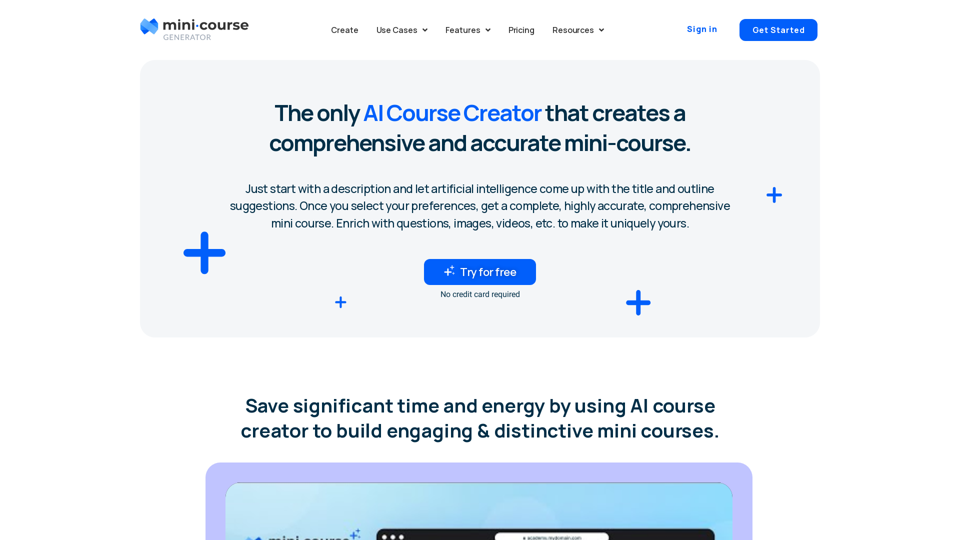What is AI Course Creator?
AI Course Creator is an AI-driven platform that provides access to a comprehensive and accurate mini-course generator. With AI Course Creator, you can create engaging and distinctive mini-courses with ease.
Features of AI Course Creator
AI Course Creator
AI Course Creator is an all-in-one solution that allows you to create, edit, and enrich content with the versatile capabilities of Mini Course Generator.
Learners' Access
With AI Course Creator, learners can access mini-courses easily, and you can control the access and sharing of your courses.
Sharing
Sharing mini-courses is straightforward, either through a link, by embedding on a webpage, or by SCORM or PDF files.
Automations
AI Course Creator automates the process of creating mini-courses, making it easy to enrich training, monetize your know-how, automate onboarding, collect leads, and educate your customers directly within your online product.
How to Use AI Course Creator
01 Describe
Guide AI with your profession, target audience, and the description of the mini-course to be created.
02 Select the Title
This section works as a mini-course title generator and suggests titles. You can select directly, edit, or add your own from scratch.
03 Confirm the Outline
This section works as a mini-course outline generator and comes with headers & sub-headers. You can conclude directly, or change order, edit, and add your own headers.
04 Get Narrative AI Images
When selected, the AI Assistant can generate relevant images for all cards, ensuring they relate both to the individual card content and to each other.
05 Get a Complete Mini-Course
Depending on the guidance so far, AI-Assistant comes with an appealing content that is distributed on cards. Add videos, images, and any embeddable media to enrich your content.
06 Enrich with Questions
Add your quiz, survey, feedback questions within cards to make mini-course interactive and more engaging. AI Course Creator can generate AI quiz questions based on your content as well.
07 Use In-Card AI-Assistant
When you add your content, you can benefit from the in-card AI Assistant that generates precise AI images from prompts automatically created based on your text. Besides, AI Assistant can tailor existing text as desired.
Pricing of AI Course Creator
Get started with AI Course Creator today and discover more use cases to expand your benefits.
Helpful Tips
- Use mini-courses and collections (courses) to enrich training & workshop sessions, monetize your know-how, automate onboarding, collect leads, and educate your customers directly within your online product.
- Enriched Training: Showcase your professionalism by offering complementary mini-courses with your workshops, webinars, seminars, or private tutoring sessions.
- Monetization: Get paid by selling courses to individuals through payment wall or provide e-learning content in SCORM to organizations.
- Onboarding: Automate delivering mini-courses whenever a new member is added to your HRM, CRM, or even a Google Sheet.
- In-App Education: Offer courses directly in your own product for super-simplified customer & member training without the need for login.
- Lead Generation: Use mini-courses as lead magnets to collect emails, or to showcase the value of your coaching & training programs, boosting motivation.
Frequently Asked Questions
- How can I benefit from the AI Course Creator?
- How do I create a mini-course with AI?
- What are the use cases of AI Course Creator?
- How do I monetize my mini-courses?
- Can I automate onboarding with AI Course Creator?