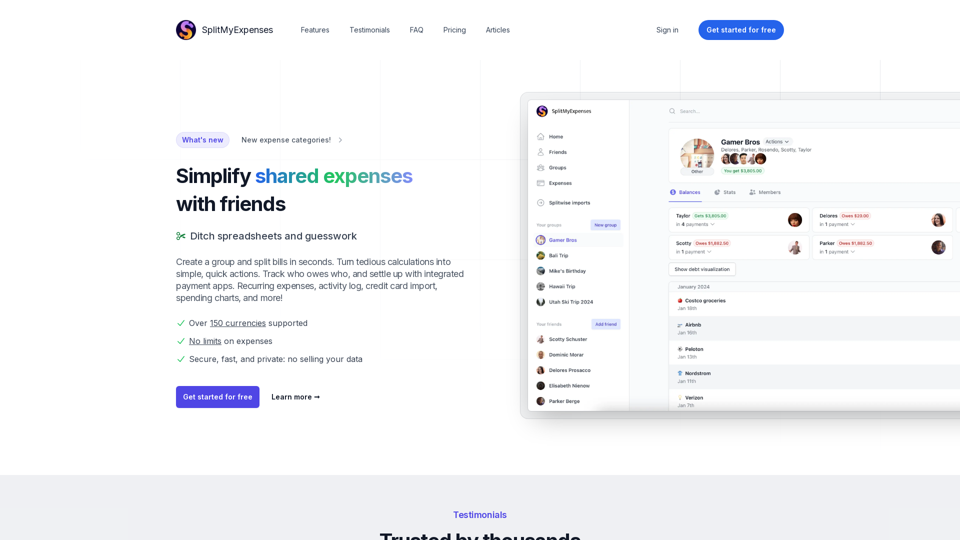What is SplitMyExpenses?
SplitMyExpenses is a modern platform designed to simplify shared expenses with friends. It eliminates the need for spreadsheets and guesswork, allowing users to create a group and split bills in seconds. The platform offers a range of features, including recurring expenses, activity log, credit card import, spending charts, and more, with support for over 150 currencies.
Features of SplitMyExpenses
- Create a group and split bills in seconds
- Track who owes who and settle up with integrated payment apps
- Recurring expenses, activity log, credit card import, spending charts, and more
- Support for over 150 currencies
- No limits on expenses
- Secure, fast, and private: no selling your data
How to Use SplitMyExpenses
- Create a group and add friends
- Add shared expenses with clarity and control
- Use keyboard shortcuts, expansive split types, custom paid amount, AI-powered features, and customization
- Upload a photo of your receipt and let AI itemize your receipt items
- Link your credit cards and bank accounts for daily auto expense imports
- Settle up with friends on supported payment apps
Pricing of SplitMyExpenses
Free: Everything you need, free forever. $0/month
Starter: Most popular. AI receipts & link one credit card/bank account. $3/month
Unlimited: Link all of your credit cards and bank accounts. $9/month
Helpful Tips for SplitMyExpenses
- Use AI-powered receipt itemization to simplify expense tracking
- Link your credit cards and bank accounts for daily auto expense imports
- Take advantage of integrated payment apps to settle up with friends
- Use spending charts to visualize your debts and stay on top of your finances