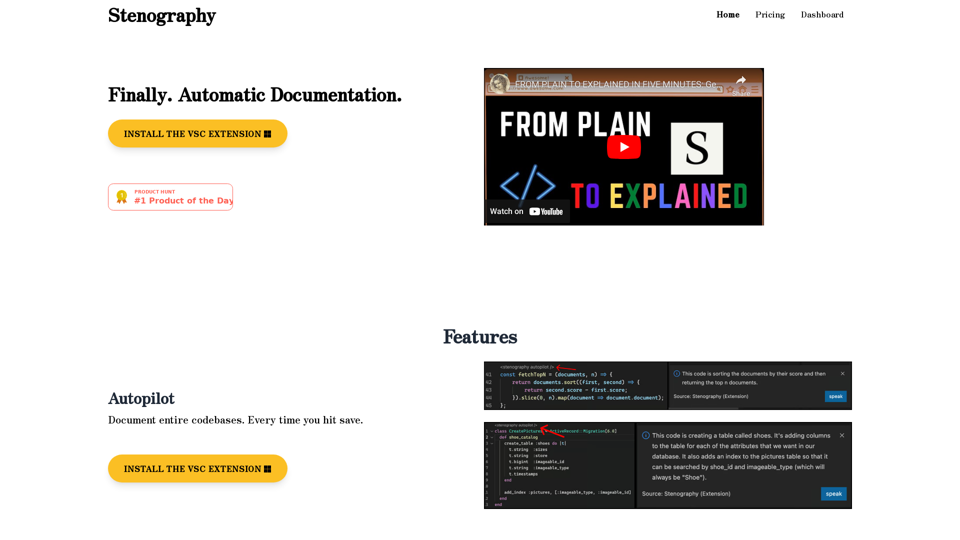What is Stenography?
Stenography is an automatic documentation platform that provides a powerful API and extensions to help developers understand their codebases. With Stenography, you can install a VSC extension and get autopilot documentation for your entire codebase every time you hit save.
Features of Stenography
Autopilot Documentation
Stenography's autopilot feature allows you to document entire codebases automatically, every time you hit save.
Powerful API
Pass in some code and receive an explanation in plain English. You can customize the API to your heart's content.
Stack Overflow Suggestions and Linked Documentation
No need to Google it. Stenography hydrates responses with Stack Overflow suggestions and documentation from across the web.
Extensions
Stenography integrates with various extensions, wherever code can be found. View the extensions and see how you can integrate Stenography into your workflow.
How to Use Stenography
Using Stenography is easy. Simply install the VSC extension and start documenting your codebase automatically. You can also try the API in your browser and see how it works.
Pricing of Stenography
Stenography offers 250 free monthly invocations. If you need more, you can schedule a call to discuss your needs.
Helpful Tips for Stenography
- Use Stenography to document your entire codebase automatically.
- Leverage the powerful API to get explanations in plain English.
- Integrate Stenography with your existing workflow using extensions.
Frequently Asked Questions about Stenography
Is Stenography Secure?
Yes, Stenography uses a passthrough API and does not store code. Your code stays on your system.
Who Built Stenography?
Stenography was built by Bram Adams, an OpenAI Developer Ambassador, and GPT-3 O'Reilly Media instructor.
Can I See Examples of Stenography in Action?
Yes, you can check out a live running list of examples and extensions on our Notion page.