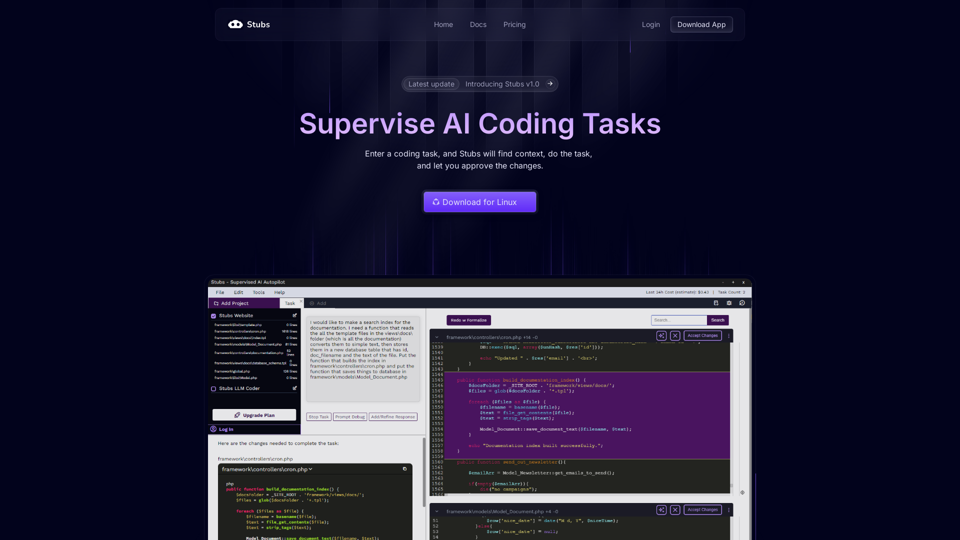What is Stubs?
Stubs is a revolutionary AI-driven platform designed to supervise and accelerate coding tasks. It allows users to enter a coding task, and Stubs will find context, complete the task, and let users approve the changes.
Features of Stubs
Contextual Understanding: Load your project folder and describe your task through typing or voice commands.
AI-Powered Coding: Stubs determines which portions of files to send by analyzing file stubs and the dependency graph.
Code Review: Review the code changes in a diff to accept, discard, or refine.
How to Use Stubs
Download and Install: Download Stubs on your desktop (Windows, Mac, or Linux) and install it.
Load Your Project: Load your project folder and describe your task through typing or voice commands.
Review and Approve: Review the code changes and approve or refine them.
Pricing
Try Stubs for free and explore its features. For more information on pricing, visit the pricing page.