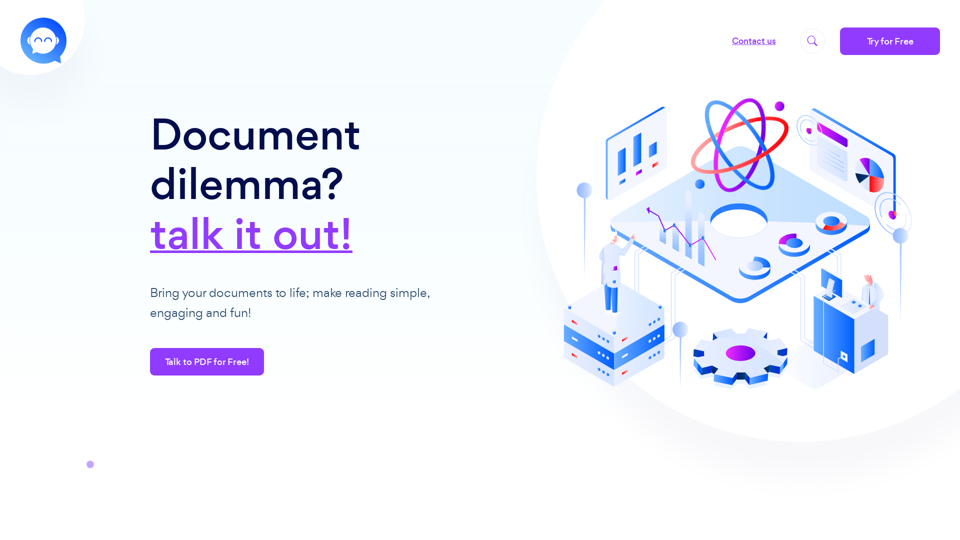What is Talk to PDF?
Talk to PDF is an innovative platform that brings your documents to life, making reading simple, engaging, and fun. With its advanced AI technology, Talk to PDF converts your documents into interactive chats, providing an immersive learning experience.
Features of Talk to PDF
- Engaging conversations: Upload files and convert them into smart, engaging chats.
- Maximise efficiency: Turn your documents into interesting chats with friendly AI assistants.
- Fun learning: Dive into a world of playful discovery with Talk to PDF.
How to use Talk to PDF?
-
Plan: Decide if you want to get sensitive info (Redact) or Chat with your PDF.
-
Upload: Upload your PDF and start engaging with your document.
-
Chat: Start a Q&A session with your document and enjoy the interaction!
Pricing
Talk to PDF offers a free version for a selective number of pages. For more information, please contact us.
Helpful Tips
- Use Talk to PDF to make reading documents more interactive and engaging.
- Leverage the AI technology to find specific information in your documents easily.
- Explore the platform to discover new ways of learning and growing.
Frequently Asked Questions
How does Talk to PDF make documents interactive?
Talk to PDF makes your documents interactive by using our unique technology and advanced AI models that pull out information based on context from your document.
What document types can I use with Talk to PDF?
At the moment, Talk to PDF only supports PDF files, but our team is working hard to include more file types soon.
Is there an upload size limit for Talk to PDF?
There's an upload limit of 100MB per file.
How does Talk to PDF utilize AI technology?
Talk to PDF leverages AI technology by using pre-trained AI models to enable its features, rather than using user data to train the models.
Is the application free to use?
Yes, you can use Talk to PDF for free for a selective number of pages.
Can I chat in any language?
Right now, Talk to PDF only supports English. However, we're working on incorporating more languages.