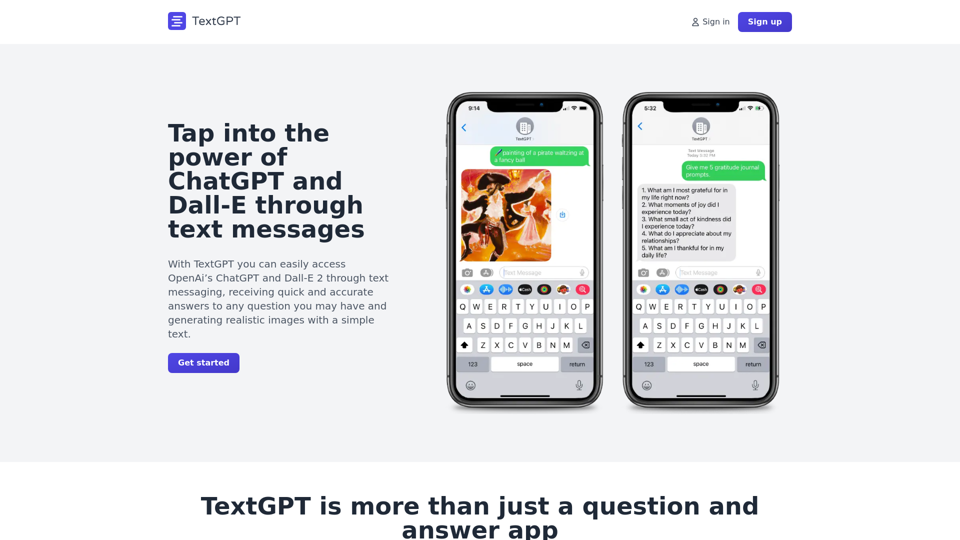What is TextGPT?
TextGPT is a revolutionary new texting app that lets you access the AI power of OpenAI's GPT through text messages. With TextGPT, you can easily ask any question you have and get a response from the AI, providing you with quick and accurate answers to your questions.
Features of TextGPT
- Access OpenAI's GPT through text messages
- Get quick and accurate answers to your questions
- Generate realistic images with a simple text
- Use past conversations for better results
- Backup your conversations to the cloud
- Advanced tuning and configuration
How to Use TextGPT
TextGPT is easy to use – simply open your text messaging app and text your question to the provided number. TextGPT's advanced natural language processing capabilities will then provide you with a comprehensive and accurate response in no time.
Pricing
The minimum purchase is $6, which gets you 120,000 tokens. Tokens can be thought of as pieces of words, with 1 token approximately equal to 4 characters or 0.75 words. The cost of generating an image from text is 1900 tokens.
Helpful Tips
- You can ask TextGPT anything you want, whether you're looking for information on a specific topic, need help with a difficult problem, or just want to learn something new.
- TextGPT's AI capabilities make it capable of answering a wide range of questions on a variety of topics.
- You can ask complex questions with TextGPT, and its advanced natural language processing capabilities will understand and answer them with ease.
Frequently Asked Questions
What model does TextGPT use?
TextGPT uses OpenAI's GPT4 gpt-4-0125-preview model, which is one of the most advanced natural language processing models available trained through April 2023.
How do I generate a DALL·E 2 image through TextGPT?
You use the paintbrush 🖌️ emoji and then input your prompt. Hit send and then you get your image back, just like that. ex: 🖌️surrealist image of a dog park carnival.
How do I generate a Stable Diffusion image through TextGPT?
You use the paintbrush 🖼️ emoji and then input your prompt. Hit send and then you get your image back, just like that. ex: 🖼️ a rocket-ship launching from rolling greens with blue daisies and weeping willow trees under a blue alien sky, artstation, masterful, ghibli.
How do I modify an image with Stable Diffusion through TextGPT?
Just text the image you want. Hit send and then you get your image back, just like that. Text the image generated from the last faq with this prompt: sketchy crayon outline on old paper of a rocket-ship launching from rolling greens with blue daisies and weeping willow trees under a blue alien sky.
Is TextGPT storing my data?
No, TextGPT does not save any of your questions or answers, these are only saved in your text messages.